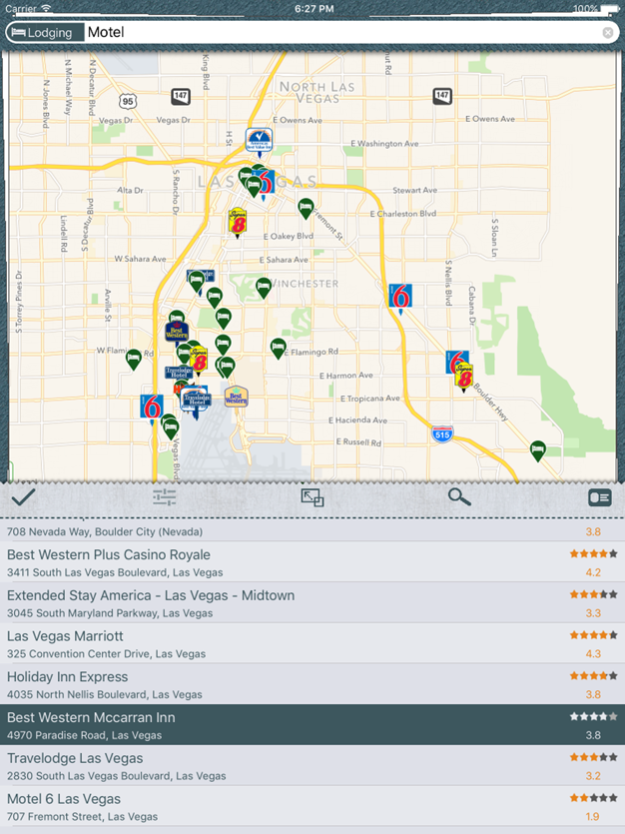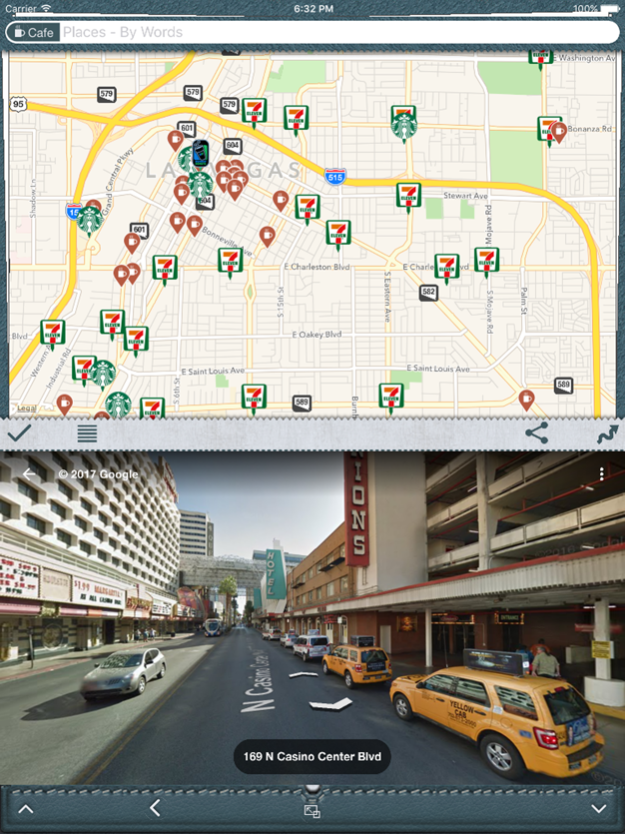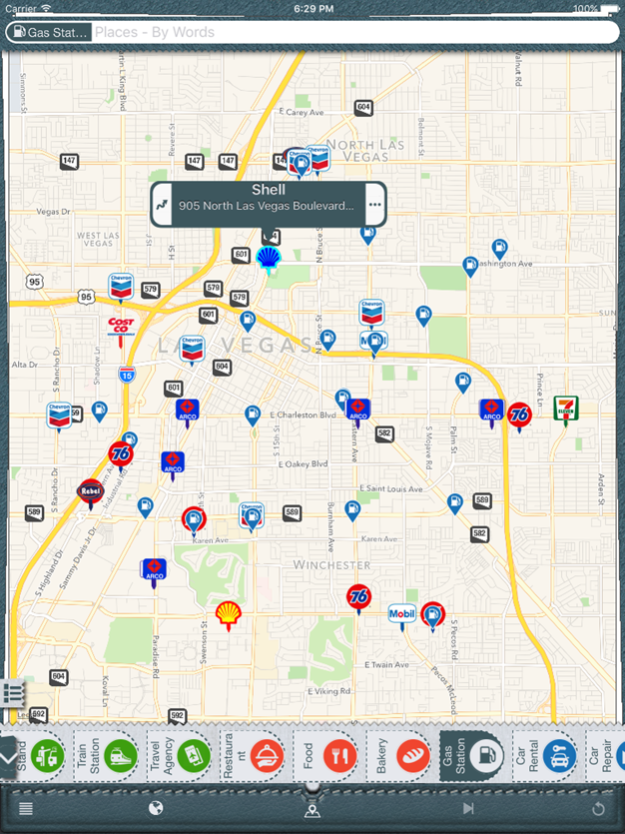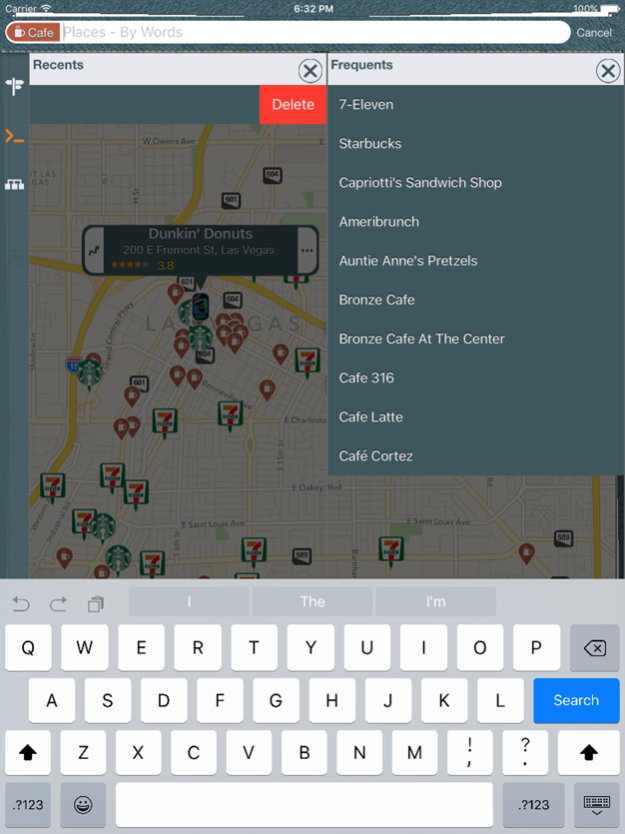SearchMan 3.0.0
Continue to app
Free Version
Publisher Description
• Easy search screen all in one place.
• All details informations for places.
• Store search results for when you are not connected to the Internet.
• Instant helps for typing.
• Address finder with intelligence help when typing.
• It works every where in the world, no language change is required.
• Search for words inside categories for google.
• Automatically detects Internet availability when you are in the search screen.
• Add places to favourites.
• Share places by e-mail or text message.
• The only app with intelligent suggestions.
√ For finding frequent places like chain stores, addresses for each segment of address and of course recently used searches.
√ You will get suggestion for each segment of address separated by comma.
Find places in map with high relevance and accuracy along with all shortcut functions needed for a mobile app.
Search for words within many categories.
Like : select food category then search for Mexican or Chinese, or select cafe category then search for wifi so you can see cafes with wifi.
• Concentrated user interface.
√ Everything in one screen, there is no sliding in or out. You never lose sight of the map configurations as you inspecting search result elements,
Development:
Roham Akbari
Mar 4, 2022
Version 3.0.0
Support for newer devices.
About SearchMan
SearchMan is a free app for iOS published in the Recreation list of apps, part of Home & Hobby.
The company that develops SearchMan is bioDigits LTD.. The latest version released by its developer is 3.0.0.
To install SearchMan on your iOS device, just click the green Continue To App button above to start the installation process. The app is listed on our website since 2022-03-04 and was downloaded 9 times. We have already checked if the download link is safe, however for your own protection we recommend that you scan the downloaded app with your antivirus. Your antivirus may detect the SearchMan as malware if the download link is broken.
How to install SearchMan on your iOS device:
- Click on the Continue To App button on our website. This will redirect you to the App Store.
- Once the SearchMan is shown in the iTunes listing of your iOS device, you can start its download and installation. Tap on the GET button to the right of the app to start downloading it.
- If you are not logged-in the iOS appstore app, you'll be prompted for your your Apple ID and/or password.
- After SearchMan is downloaded, you'll see an INSTALL button to the right. Tap on it to start the actual installation of the iOS app.
- Once installation is finished you can tap on the OPEN button to start it. Its icon will also be added to your device home screen.